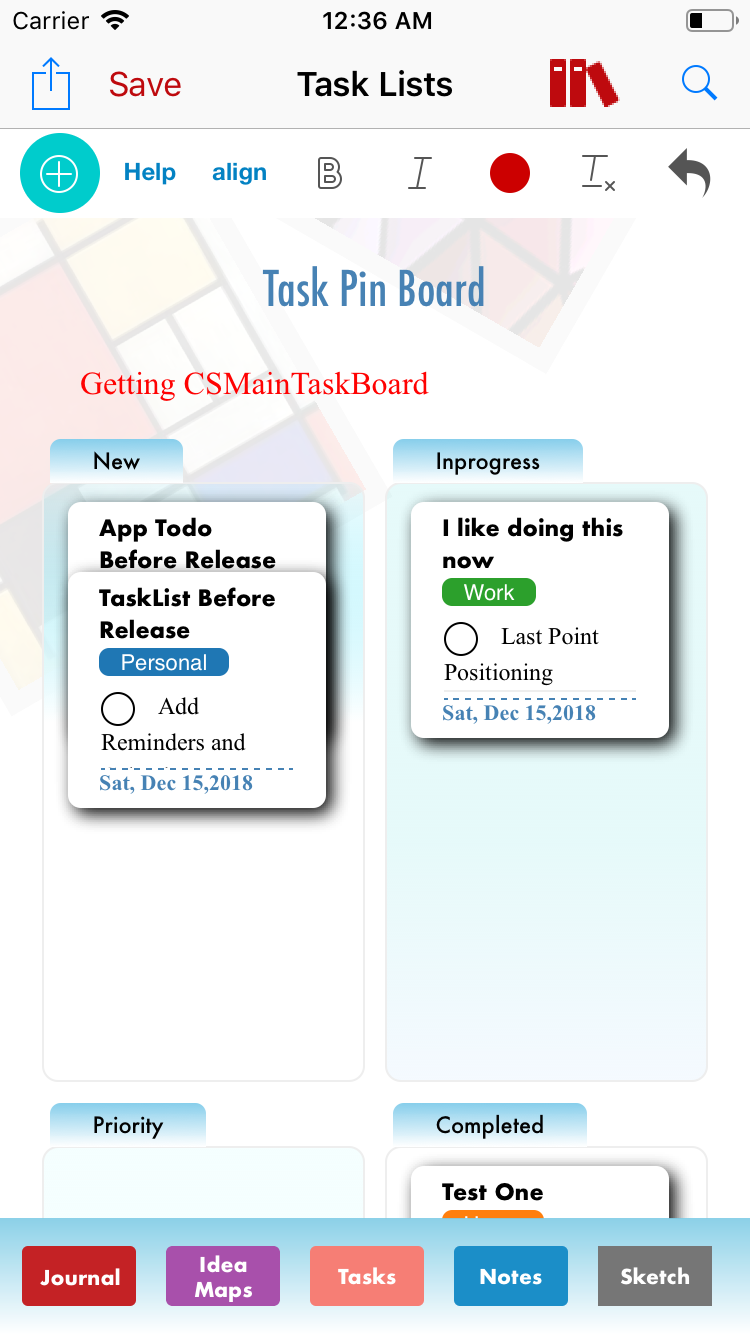Bootstrap 4 Based
Lorem Ipsum is simply dummy text of the printing and typesetting industry.

This is the app for curious and creative people like you. Brainstorm with MindMaps. Sketch Concepts. Manage Task Lists. Keep a Journal. All in ONE app! It is the nicest notes and Journaling app you will find on the App Store.
it is really 5 useful apps rolled into one So you won't have to jump in and out of apps as you think and create. There are many ways to express an idea. Checkout our awsome features below.
A Searchable Journal
All creative people love to keep Journals. DaVinci, Ben Franklin, Charles Darwin - to name a few famous ones.
Use the journal to record your observations and ideas in short posts. All posts are time-stamped and searchable by words in the title or hashtags.
Unlike a paper based Journal, you can search for your posts by words in the title or by hash tags. Of course as it is on your phone, your journal is almost always with you
How To Notes

Brainstorm , Ideate, Organize
Sometimes you need to stop and think. Do a little brainstorming. The thing about creativity is that ideas do not come pre-formed neatly as lists. They come in a non-linear random fashion.
Idea Maps are ideal for this. Unlike paper based notes or Sketches - They allow you to
Our Idea Maps are more flexible than traditional mindmaps as you can also do diagrams that are useful to clarifying thought. e.g Root-Cause,Affinity Groups,Force-Field Diagrams and more..
How To Notes
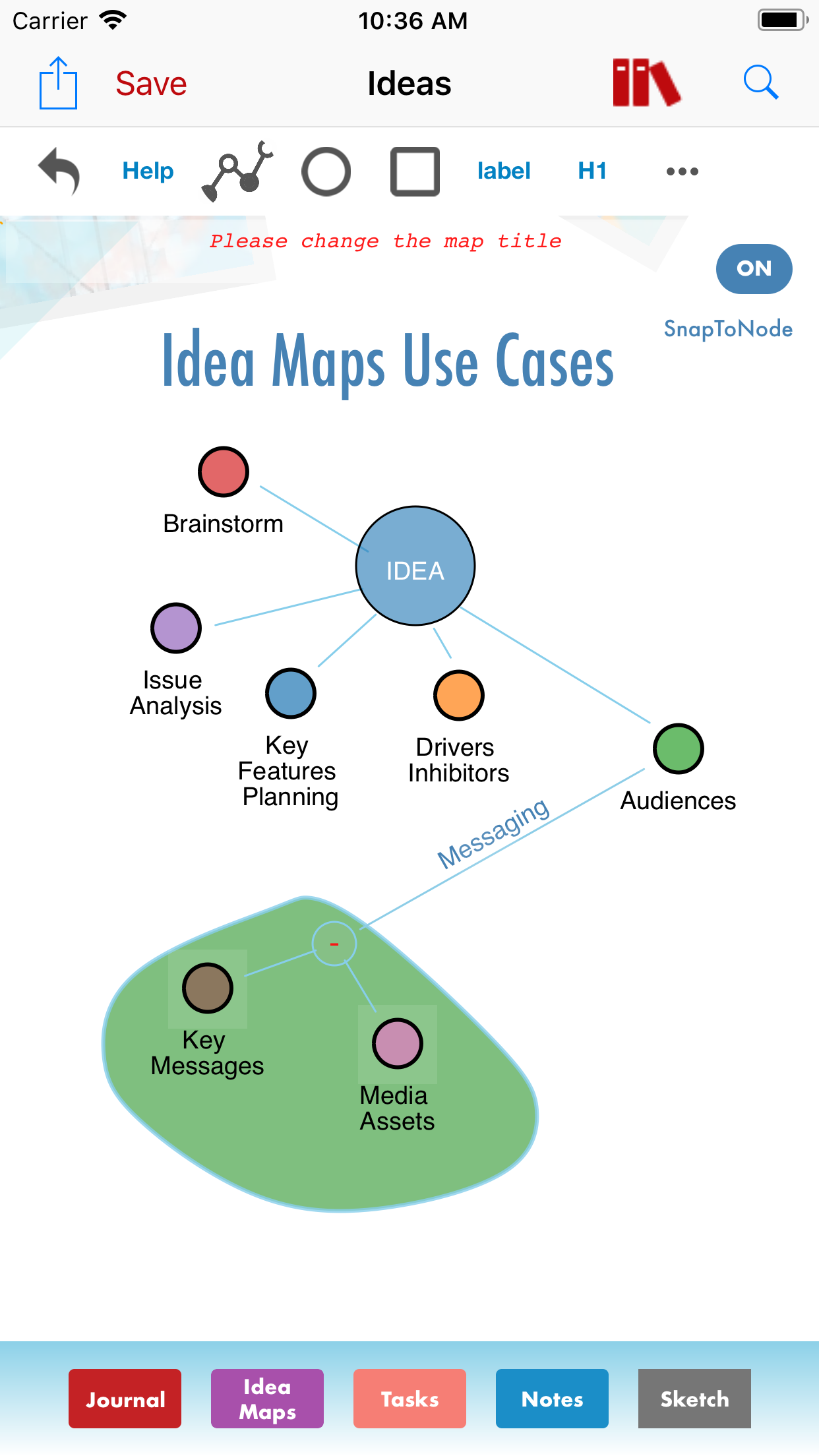
When you just have to draw or doodle
Sometimes words cannot capture what you are thinking and you do have the need to just sketch it. Or take a picture of something interesting you saw that is useful want to put it in a journal.
To make the sketch useful - often times you need to annotate and label it. Legible Labeling is what we have added to our sketch module. You can even use the phones voice-to-text features and speak to create your labels quickly.
How To Notes
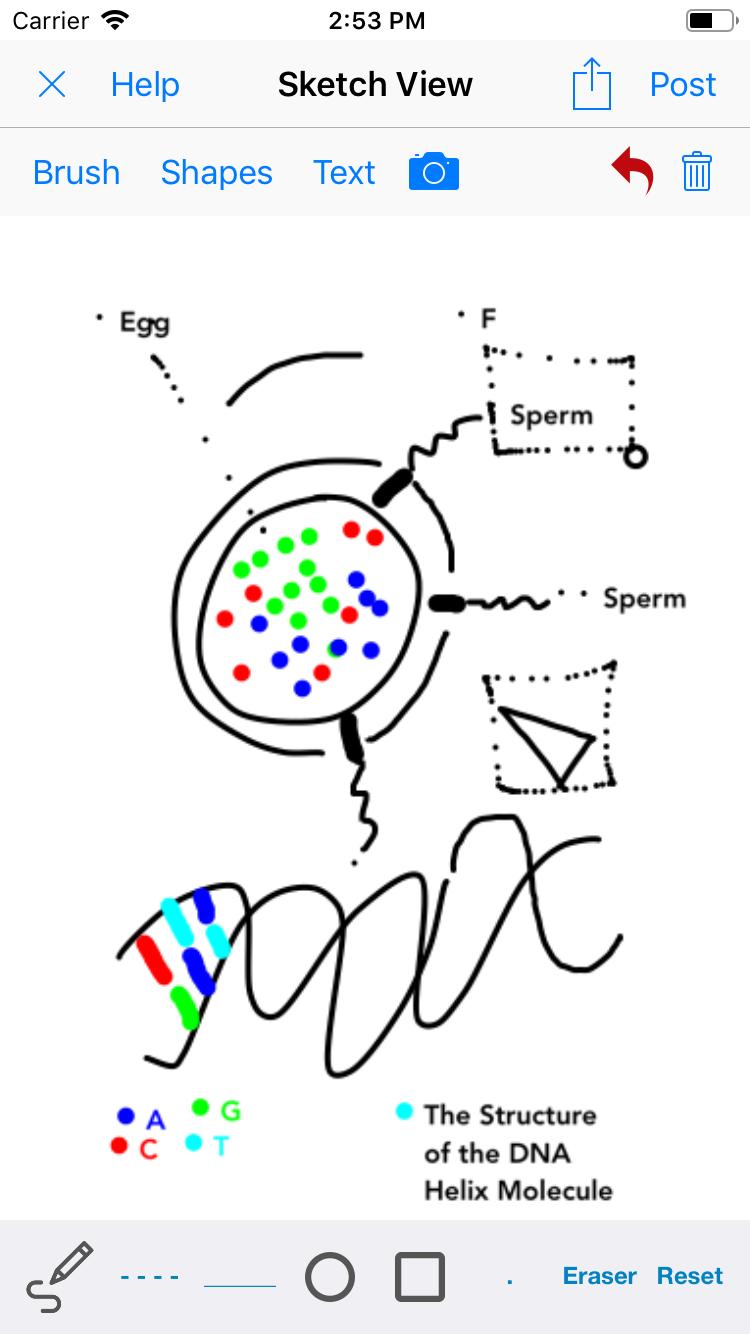
When a single paragraph is not enough!
When you need to elaborate and need more than one paragraph to explain an idea - - you can use the Notes Module.
A Note Page consists of multiple paragraph posts related to a particular topic that are together in one place.
The difference from a Journal is that - in a journal the retrieved posts for a topic are shown in reverse creation order and in a notes page - you want the paragraphs ordered differently.
Here are a typical use cases:
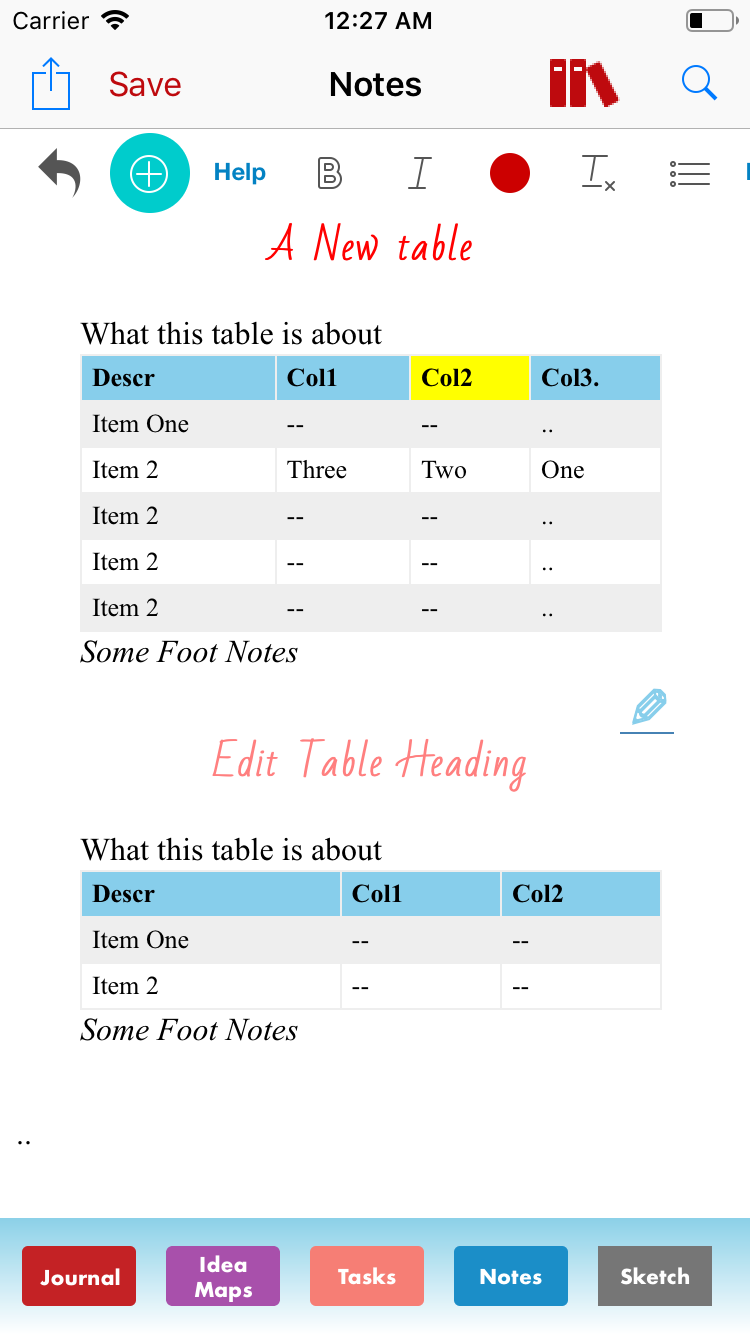
There are always things to do
Last but not least, there are always to-do lists with tasks to remember. The Task Board enables you to see all of these at a glance. We think this is better than a scrolled list of 100+ tasks.
The cards allow you to categorize the tasks. You can post completed task cards to the Journal to keep a record of your accomplishment.
You can use color and rich text to highlight important tasks.
The cards are layed out in a KanBan board fashion. While you can drag them around - there is an align button to order them neatly again.
How To Notes